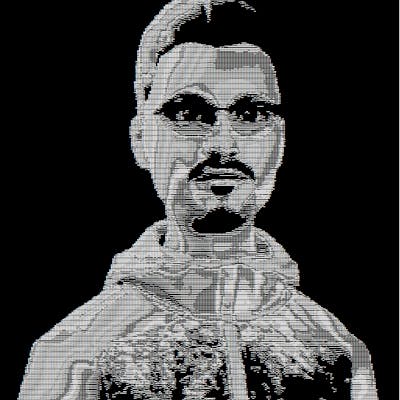Complete Guide to Install Flutter in Windows from Complete Scratch
Disclaimer:
Blog is not written professionally but gets the job done.
1. Installing Flutter SDK
Visit flutter.dev website and download the latest Flutter SDK from the website according to your operating system.
Once download is complete, extract the zip file into your desired location.
2. Setting Up Environment Variable
Now its time for setting up the environment variable.
Go inside a extracted
flutterfolder and inside the /bin folder. and copy the path of that bin folder.Now search for Environment variables in windows search and click of Edit System Environment Variables.
Now you will see a window like this

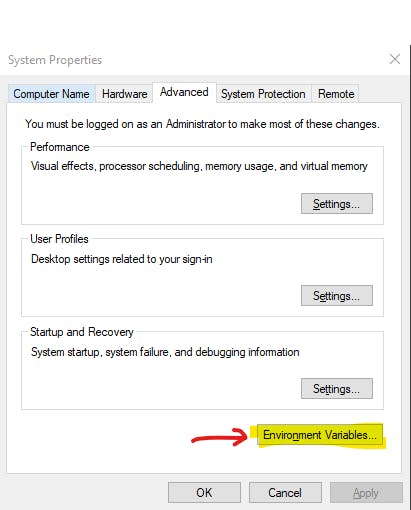
Once you are there,
- Click on environment variables at bottom.
- On the first box search for variable named path.
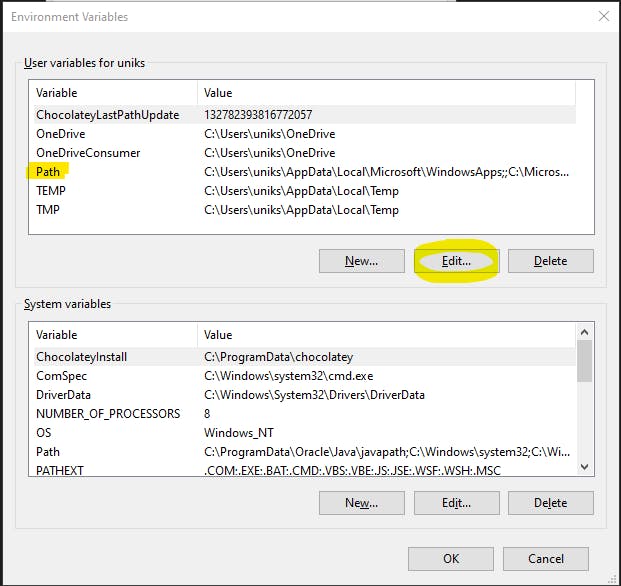
- Select it and click in edit button just below the first box.
- Click on new on the right side and then paste the path of flutter\bin folder here.
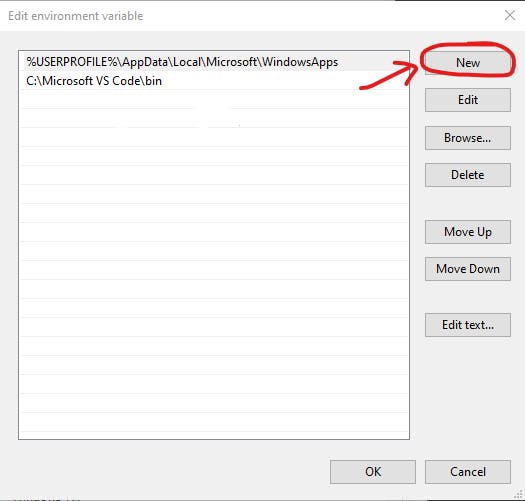
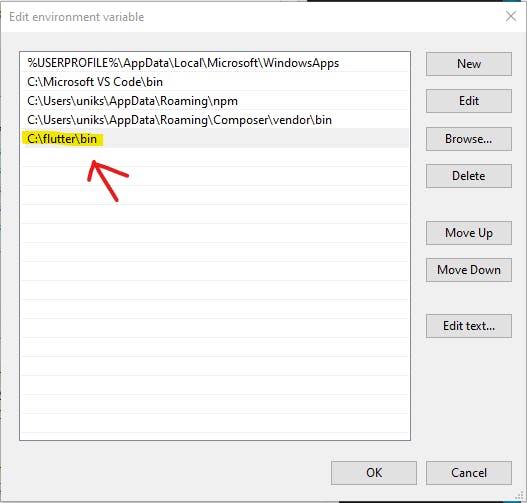
Now click on ok on all the cascaded windows. 3 times to be exact.
We have successfully configured our environment variables.
Installing Android Studio
- Visit over to developer.android.com/studio and download the latest version of android studio.
Once downloaded open it and start the install procedure. Be sure to download the Android Virtual Device option.
Choose the location where you want your android studio to install. SSD is preferred than HDD. And finally install.
Once installation is complete click next > finish and open up the android studio.
Choose your preferences and let it download essential files to download and start working.
After that create a virtual device.
Its time for some plugins
- Dart
- Flutter
its done.
For integration on vscode install extensions with same name as well. Restart computer (not compulsory) .